Jojoba
Jojoba 4, the multi-threaded testing framework for PowerShell
Jojoba PowerShell Module by Cody Konior
Read the CHANGELOG
Description
Jojoba wraps function internals to run their pipeline inputs in parallel and output in a test format which can be understood by users, other scripts, and PowerShell. It does this by providing a simple template to follow with a few optional keywords. It’s useful for fast, simple, and reliable testing and operational validation of large server environments.
Why does it exist? Because:
- The more tests you have, and the more objects you have to test, the longer everything takes to run.
- When you start running them in parallel with Start/Wait/Receive/Remove RSJob patterns it becomes painful to maintain.
- And once you start batching those tests together it becomes painful to separate jobs, job output, exceptions and errors.
- And once you’ve solved that it becomes difficult to integrate the different styles of output with other scripts and software.
Jojoba does away with all of this so you don’t need to think about it or maintain it yourself anymore. Back-end job functionality is provided by the world-class PoshRSJob runspace management module.
Please note: There are breaking changes in Jojoba 4 from previous versions of Jojoba.
Installation
Install-Module -Name Jojoba
It is written for Windows PowerShell 5.1 and has also been tested on PowerShell Core 6.0.1 for Windows. PowerShell 5.1 introduces a lot of performance fixes for the pipeline and is required to use modern tags in the PowerShell Gallery.
Example
Any function using Jojoba needs a minimum of:
- A string type pipeline input by value. Don’t try to use an array.
- A ValueFromRemainingArguments argument of any name. Switches intended for Jojoba will use the -Jojoba prefix.
Start-Jojoba {}wrapping all code in the process block.Publish-Jojobain the end block.
Any additional function parameters not sent through the pipeline will be serialized to strings and so should be limited to simple types: ints, strings, string arrays, bools, and switches.
function Test-ComputerPing {
[CmdletBinding()]
param (
[Parameter(Mandatory, ValueFromPipeline)]
[string] $ComputerName,
# Your other arguments here
[Parameter(ValueFromRemainingArguments)]
$Jojoba
)
begin {
}
process {
Start-Jojoba {
#region Your code
& ping $ComputerName -n 1
if ($LASTEXITCODE -ne 0) {
Write-JojobaFail "Connection failed"
}
#endregion
}
}
end {
Publish-Jojoba
}
}
Demo
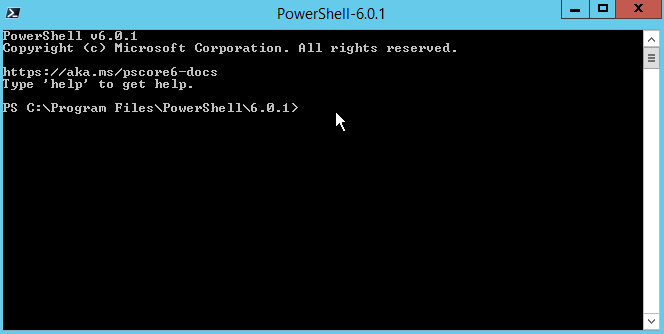
- When the pipeline starts a new runspace is created with one slot per CPU core.
- Any pipelined input will be queued and fed into those slots as they become available.
- The results are output to the host in a unit test format with distinct colouring.
- Suite = Module
- Class = Function
- Name = Pipeline
- Data = Any visible output (Write-Host, Write-Output, Write-Verbose, etc)
- Tests will pass by default if no terminating exceptions are thrown.
- Failure and skip messages are not terminating by and of themselves.
Major functions
Start-JojobaandPublish-JojobaWrite-JojobaSkipwill mark the output as skipped, for example if some pre-condition is not met.Write-JojobaFail -CriticalFailurewill flag the entire run as critically failed. This results in $global:LASTEXITCODE of 1 and a Write-Error after all test results has been passed on. This is useful to indicate that a test didn’t just fail, but requires investigation into the script logic.Write-JojobaPropertytakes a hash table of properties and will upsert them to the unit test object, which can be returned with -JojobaPassThru. They won’t appear on screen or in any JUnit XML output however.- Pester
| Shouldassertions work and can be used because they throw terminating exceptions which are flagged by Jojoba as a failure. However you should not wrap them in PesterDescribeorContextblocks as those catch the exception first.
Passing parameters to Jojoba
Jojoba doesn’t take parameters directly, instead parameters are passed to your function and intercepted through parameter selected to hold RemainingArguments.
Common:
-JojobaQuietwill suppress the Write-Host output.-JojobaPassThruwill return the unit test results as standard objects.-JojobaThrottleaccepts an integer to determine how many jobs will be spun up. It defaults to match the number of CPU cores. If it’s set to 0 all job functionality is disabled so you can set breakpoints and debug your function easily.
Uncommon:
-JojobaSuiteand-JojobaClassNamecan be used to override these properties in the output, thoughWrite-JojobaPropertycan do the same while insideStart-RSJob.-JojobaJenkins .\Jojoba.xmlwill write the JUnit XML results to the specified file. This isn’t necessary if you are running under Jenkins as it will be detected and written to that location automatically.-JojobaUnsafewill skip setting $ErrorActionPreference to Stop and StrictMode to Latest before your scriptblock executes. This is done because jobs don’t inherit these settings by default, and using them guarantees results.-JojobaBatchcan be used to share a runspace pool between multiple function calls, otherwise a new one is used each time.-JojobaCallbacksee advanced usage
Further Examples
Let’s say you have a lot of tests and you want to store the results of every test in a repository (like a database). You could do it like this:
<inputs> | <function that uses Jojoba> -JojobaPassThru | <function that writes the object to a database>
There is another way which is to use parameter -JojobaCallback which takes a function name which is passed a single test case object at a time just as if it had been given a -JojobaPassThru. You can use it like this:
<inputs> | <function that uses Jojoba> -JojobaPassThru -JojobaCallback <function that writes the object to a database>
Or better like this because it guarantees output rather than users remembering to do it:
function <function that uses Jojoba> {
...
end {
Publish-Jojoba -JojobaCallback <function that writes the object to a database>
}
}
Another way to use it is by defining PSDefaultParameterValues in the .psm1 of your module that defines all of your test functions.
# In your module's .psm1
$PSDefaultParameterValues."Publish-Jojoba:JojobaCallback" = "Write-Callback"
# From the command line
<inputs> | <function that uses Jojoba>
The callback function should look like below, though the specific function name and parameter names are irrelevant:
function Write-Callback {
[CmdletBinding()]
param (
[Parameter(ValueFromPipeline)]
$TestCase
)
begin {
}
process {
# Do something with $TestCase
}
end {
}
}
There are a few other important things to remember with this functionality:
$PSDefaultParameterValuestakes effect from the scope in which it is defined, and modules have their own scope which is often different to the global scope. If it’s not being triggered when you think it should be, make sure it’s accessible from the scope you think it is.- The function name you provide must be accessible from the Jojoba module scope as well. If you are running a function defined in your session (rather than a module) then a normal function will do. If you are running a test stored in a module you should also define your callback function in that module. Otherwise (and the way it is done in the Pester tests) is to use a global function.
- Errors in the callback function will be caught and returned with Write-Warning. This is to prevent them from interfering with the Jojoba pipeline.
That’s why it’s an advanced feature. You may have to try it and work out how to get it going the first time depending on your use case.
Tips
- If your functions loads modules that have a TypesToProcess section then PowerShell can throw spurious errors trying to load those modules while under heavy runspace load due to PowerShell engine internal race conditions. The only solution is to remove it from the module definition file and add
Update-TypeData -PrependPathlines to the RootModule file instead. Common modules susceptible to this include: FailoverClusters, DnsClient, and SqlServer. - PowerShell Core 6.0.1 crashes at the end of the AppVeyor tests with a timeout problem so those tests have been temporarily disabled. I am not able to reproduce it locally.
- If you are using
SupportsShouldProcessand pass in-WhatIfand then use$PSCmdlet.ShouldProcess()then normally that would output something to screen like “What if: Performing the operation”. This doesn’t happen inside a test because that output cannot be caught. You’ll need to output something manually if this is what you want. - If you use
| Format-Tablein your code for output, add one extra step of| Out-String.
Presentation
Templates have changed from what was demonstrated in that video to now. You must use the template format in this README instead. You can also read the CHANGELOG.
$InputObjectis no longer required. Whatever first parameter name with a ValueFromPipeline is used by default.$JojobaBatchand$JojobaThrottleshould not be hardcoded into your function definition. A ValueFromRemainingArguments parameter is required instead.- Jojoba output is done through Write-Host rather than returning objects. If you need the object then you can use
-JojobaPassThru. If you don’t want to see the Write-Host output use-JojobaQuiet.
Also these are other changes in Jojoba 4 not presented in that video:
Write-JojobaAbortis no longer supported. UseWrite-JojobaFail -CriticalFailureinstead. The output is slightly different.
